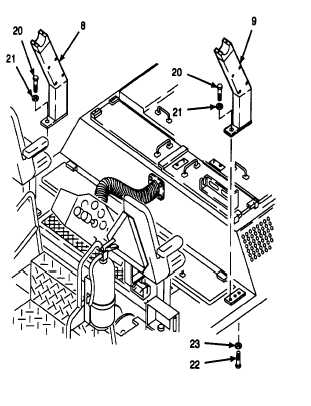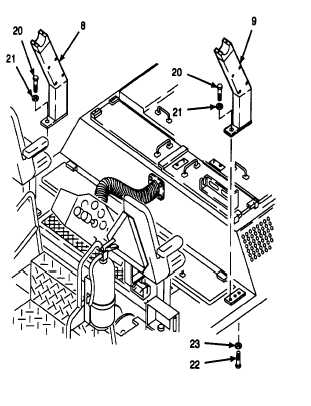TM 5-3895-373-20
A.
REMOVE - Continued.
e.
Remove hex head cap screws (20) and flat
washers (21) from the base of console
supports (8 and 9).
f.
Remove hex head cap screws (22) and flat
washers
(23)
from
base
of
console
supports (8 and 9) under operator platform
on both sides of machine. Remove console
supports from the paving machine.
B.
INSTALL.
1.
INSTALL HANDRAILS AND CONSOLE
SUPPORTS.
WARNING
Thread locking compound solvent
can cause eye damage. Wear safety
goggles/glasses when using. Avoid
contact with eyes. If solvent contacts
eyes, flush eyes with water and get
immediate medical attention.
a.
Clean threads of hex head cap screws (20
and 22) with thread locking compound
solvent.
b.
Wipe hex head cap screws (20 and 22) dry
with a cleaning cloth.
c.
Install flat washers (21 and 23) onto hex
head cap screws (20 and 22).
d.
Align mounting holes at the base of console
supports (8 and 9) with mounting holes on
the operator platform.
WARNING
Thread locking compound can cause
eye
damage.
Wear
safety
goggles/glasses when using. Avoid
contact with eyes. If compound
contacts eyes, flush eyes with water
and get immediate medical attention.
NOTE
Do not tighten hex head cap screws
on
console
supports
until
after
console mounting frame is installed.
e.
Apply thread locking compound to threads
of hex head cap screws (20 and 22) and
install into the base of the console
supports. Do not tighten hex head cap
screws.
GO TO NEXT PAGE
11-37