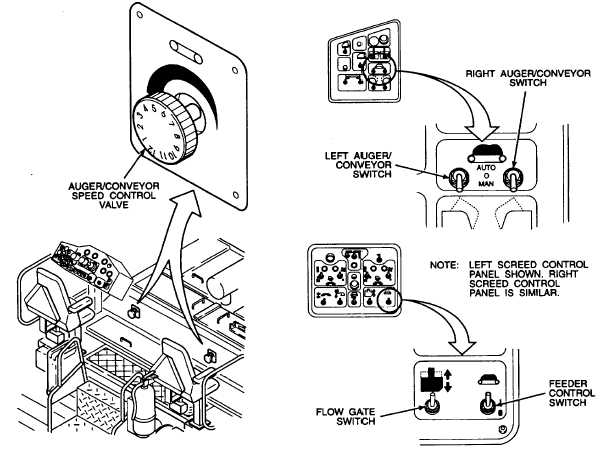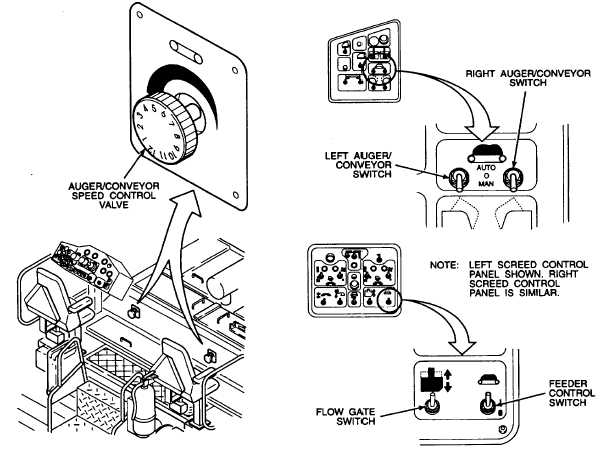TM 5-3895-373-10
2.14
AUGER/CONVEYOR OPERATIONS.
The auger/conveyor system is a dual system. There are
left and right controls to operate each system together,
independently, and in different modes, if required. The
following operating instructions discuss operating the
system as a dual system. To operate the left or right
side independently use the left or right side controls
separately.
2.14.1
Manual Operation.
a.
Turn left and right auger/conveyor speed control
valves fully clockwise and then back-off each
valve three clicks. This is done to balance out
auger/conveyor speed at the start of paving. To
further
adjust
the
speed
of
left
or
right
auger/conveyor systems, turn the speed control
valve counterclockwise to increase speed and
clockwise to decrease speed.
b.
Place left and right auger/conveyor switches to
MAN.
NOTE
Either left or right feeder control
switches and left or right flow gate
switches can be used to regulate flow
of paving material from the hopper to
the augers. The two controls can be
used independently or together to
maintain the desired level of paving
material in auger chamber. These
switches are located on both left and
right
screed
control
panels
and
operator
control
console
switch
panel.
c.
Move the flow gate switch up to increase the
material flow or down to decrease or stop the
material flow. The flow gate switch is used to
maintain proper paving material level in the
auger chamber. Depth of paving material should
be maintained at one half to three quarters the
height of the auger diameter.
2-38