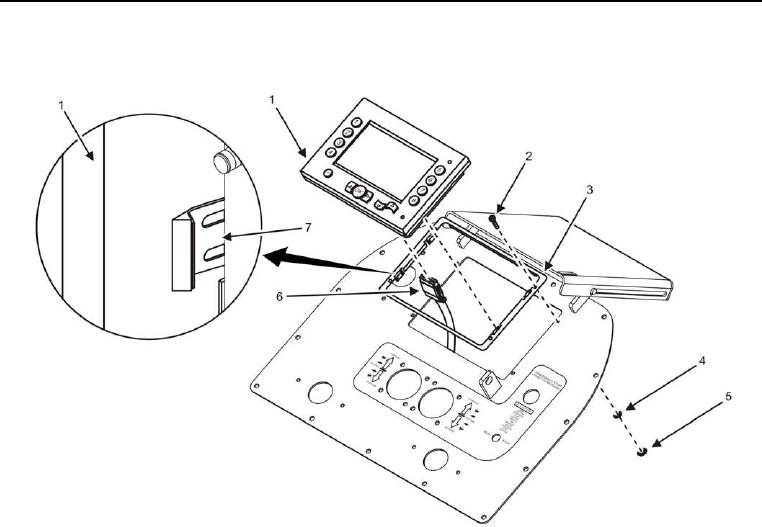
TM 5-3895-385-23-2
0263
Control Pedestal Display Removal
Figure 1. Control Pedestal Display
1. Disconnect plug (Figure 1, Item 6) from control pedestal display (Figure 1, Item 1) connector.
CAUTION
To prevent damage to display mounting bracket, use caution when removing display from control
pedestal. Failure to comply may cause damage to equipment.
2. Pry out four locking tabs (Figure 1, Item 7), and remove control pedestal display (Figure 1, Item 1) from
control pedestal.
3. Remove four screws (Figure 1, Item 2), flat washers (Figure 1, Item 4), and locking nuts (Figure 1, Item 5)
from control pedestal. Discard locking nuts.
4. Remove display mounting bracket (Figure 1, Item 3) from control pedestal.
END OF TASK

