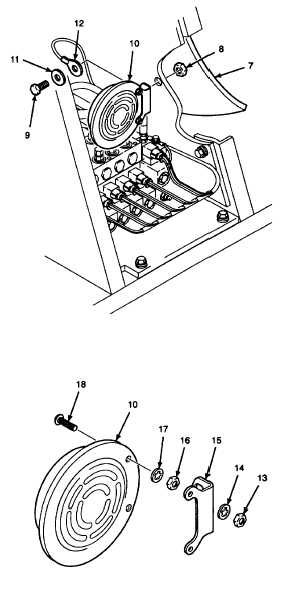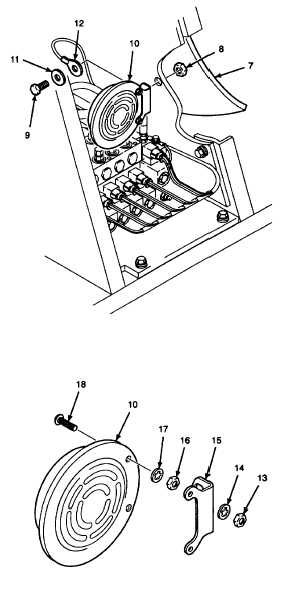TM 5-3895-373-20
7.18.
REPLACE HORN Continued.
A.
REMOVE Continued.
2.
REMOVE HORN.
a.
Peel back sound foam (7) to access self-locking
hex nut (8). Hold bolt (9) with a wrench and
remove nut. Discard self-locking hex nut.
b.
Support horn (10) and remove bolt (9), flat
washer (11), and ground wire (12).
c.
Remove horn (10) from paving machine.
3.
REMOVE MOUNTING BRACKET.
a.
Remove hex nuts (13) and lockwashers (14).
Discard lockwashers.
b.
Remove mounting bracket (15).
c.
Remove hex nuts (16), lockwashers (17), and
bolts (18). Discard lockwashers.
d.
Discard horn unit (10).
B.
INSTALL.
1.
INSTALL MOUNTING BRACKET.
a.
Install bolts (18), lockwashers (17), and hex nuts
(16). Tighten hex nuts.
b.
Install mounting bracket (15) and secure with
lockwashers (14) and hex nuts (13). Tighten
hex nuts.
GO TO NEXT PAGE
7-136