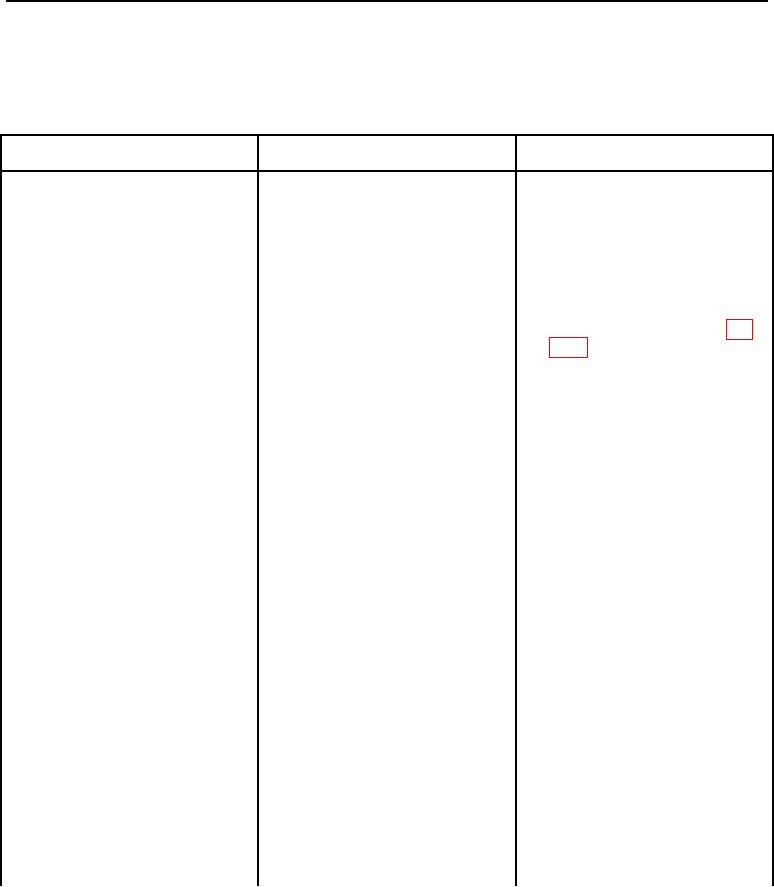
TM 5-3895-385-23-1
0104
TROUBLESHOOTING PROCEDURES
Table 1. Hopper Out Fault Troubleshooting Procedures.
MALFUNCTION
TEST OR INSPECTION
CORRECTIVE ACTION
1. System fault indicated on fault
1. Start Bituminous Material Paving
screen.
Machine (BMPM) engine (TM 5-
3895-385-10).
2. Attempt to open hopper wings
using keypad (TM 5-3895-385-
10).
3. Check fault screen for OUTPUT
1. If fault is found, proceed to WP
MODULE OFFLINE fault.
2. If no fault is found, turn keyless
engine switch to the OFF
position (TM 5-3895-385-10),
and proceed to next
malfunction.
2. Hydraulic solenoid malfunction.
1. Disconnect main manifold wiring
harness W10 J20 from side wing
open solenoid (WP 0451, Vol 3,
Figure 28).
2. Turn keyless engine switch to
the AUX position (TM 5-3895-
385-10), but do not start engine.
3. Press hopper wing open key on
pedestal top (TM 5-3895-385-
10).
4. Measure voltage (WP 0443, Vol
1. If voltage reads a minimum of 22
3) between pin 1 and 2 on W10
Volts Direct Current (VDC),
J20 (WP 0451, Vol 3, Figure 28)
replace side wing hydraulic
while pressing hopper wing open
solenoid (WP 0312, Vol 2).
key on pedestal top.
2. If voltage reads below 22 VDC,
turn keyless engine switch to the
OFF position (TM 5-3895-385-
10), and proceed to next test.

