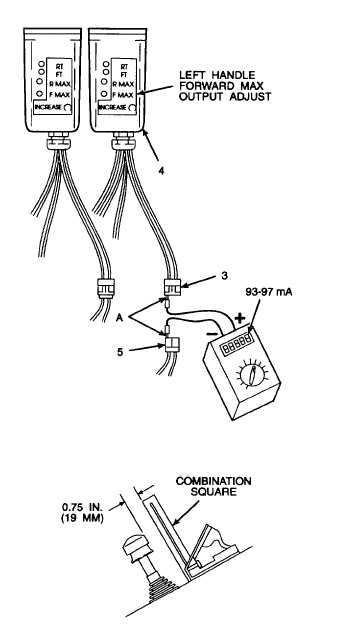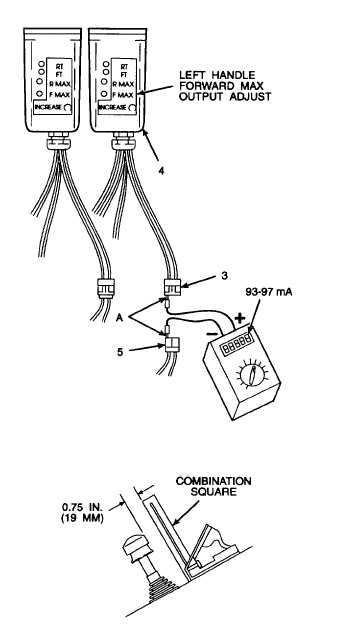TM 5-3895-373-20
A. CALIBRATE Continued.
m.
Digital multimeter should show an increasing
output of 93 to 97 mA as left control handle (4) is
moved away from center position.
n.
If meter reading is less than 93 mA or greater
than 97 mA, using a jeweler’s screwdriver, adjust
left control handle (4) potentiometer (FMAX) until
reading between 93 mA and 97 mA is obtained.
To increase, turn adjustment screw clockwise.
To decrease mA reading, turn adjustment screw
counterclockwise.
o.
Return left control handle (4) back to the 0.75
in.(19 mm) position as in step j.
p.
Digital multimeter should read 6 to 8 mA.
q.
If meter reading is less than 6 mA or greater
than 8 mA, using a jeweler’s screwdriver, adjust
left control handle (4) threshold potentiometer
(FT).
To
increase,
turn
adjustment
screw
clockwise.
To
decrease
mA
reading,
turn
adjustment screw counterclockwise.
r.
If an adjustment is made, recheck full forward
position.
s.
Return left control handle (4) to the center,
neutral, position.
t.
Remove digital multimeter leads from left control
handle (4) electrical connector P31 (3) and J31
(5) and connect the connectors.
GO TO NEXT PAGE
7-69