TM 5-3895-385-23-2
0375
Right Pedestal Wiring Harness Installation -- Continued.
9. Connect two yellow and black wires (Figure 3, Items 2 and 5) and install two screws (Figure 3, Item 4) onto
EMERGENCY STOP connection points (Figure 3, Item 3).
10. Connect white wire and orange wire (Figure 3, Item 7) onto run/stop toggle switch (Figure 3, Item 6).
11. Connect W9 J3 (Figure 3, Item 13) onto C18 J2 (Figure 3, Item 12).
12. Connect W9 J4 (Figure 3, Item 14) onto control pedestal display (Figure 3, Item 1).
13. Connect W9 J1 (Figure 3, Item 9) onto W4 J1 (Figure 3, Item 8).
14. Connect W9 J2 (Figure 3, Item 11) onto W8 J1 (Figure 3, Item 10).
END OF TASK
FOLLOW-ON TASK
1. Install platform control (WP 0262).
2. Install cable ties where necessary.
END OF TASK
END OF WORK PACKAGE
0375-7/8 blank

