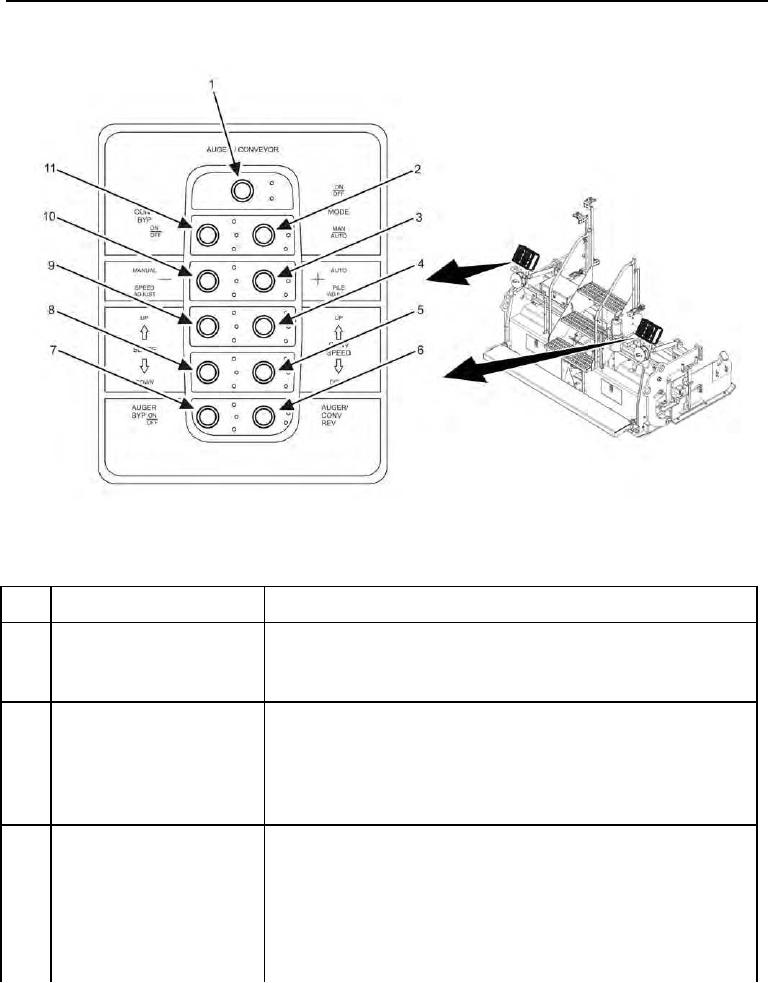
TM 5-3895-385-10
0004
Right Screed Control Auger/Conveyor Controls
Figure 20. Right Screed Control Auger/Conveyor Keypad.
Table 20. Right Screed Control Auger/Conveyor Keypad.
KEY
CONTROL/INDICATOR
FUNCTION
1
Master Right Auger/Conveyor
Pressing key will turn right auger and conveyor functions on.
Stop/Start
Pressing key again will turn right auger and conveyor functions off. LED
on indicates function is on.
Pressing key will toggle between right auger/conveyor automatic and
2
Right Auger/Conveyor
manual function.
Auto/Man
Bottom LED will be illuminated when in automatic mode (sonic auger
sensors are required for this function).
Top LED will be illuminated when in manual mode.
3
Right Material Pile Height
When right auger/conveyor manual mode is selected, pressing and
Auger/Conveyor Speed plus
holding key increases the speed of the auger and conveyor.
(+)
When right auger/conveyor automatic mode is selected, pressing and
holding key increases the material pile height controlled with the use of
the sonic auger sensors.
LEDs not used. Refer to Figure 20, Item 10 to indicate pile height or
auger/conveyor speed.

