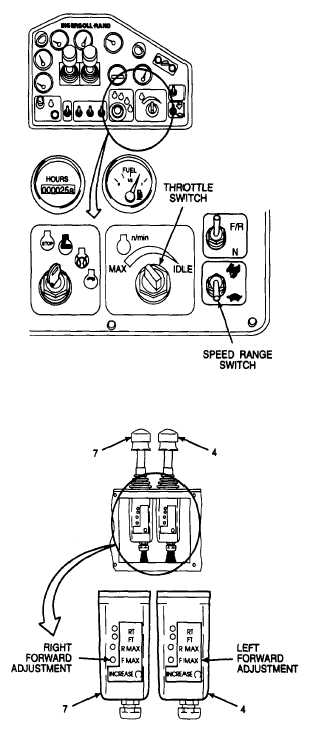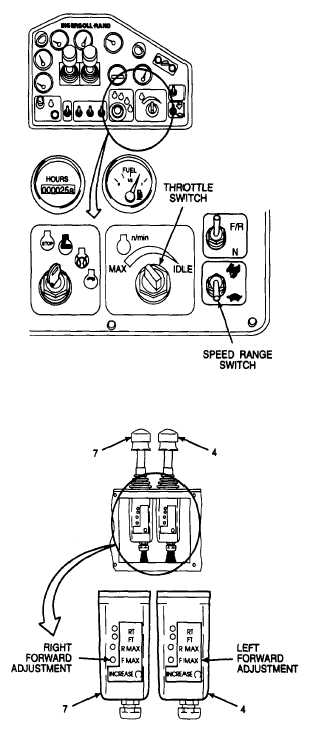TM 5-3895-373-20
7.8.
ADJUST/CALIBRATE CONTROL HANDLES - Continued.
B.
ADJUST.
1.
ADJUST
LEFT
AND
RIGHT
CONTROL
HANDLE FORWARD TRACKING.
a.
Start paving machine engine. Refer to TM 5-
3895-37310.
b.
Set throttle to left, "MAX" position. Ensure speed
range switch is in the down, "tortoise" pave
position.
c.
Drive
paving
machine
until
hydraulic
oil
temperature is 180°F (82°C).
d.
Ensure screed is fully raised per TM 5-3895-373-
10.
e.
Move left and right control handles together to
full forward position.
f.
Check to see if one track is moving slower or
faster than the other one. Paving machine will
veer to the right or left with both control handles
in same position.
g.
Bring the paving machine to a stop by returning
both control handles to the center, neutral,
position.
NOTE
When adjusting FMAX potentiometers,
speed of slower track must always be
increased.
h.
Shut off engine and remove key from ignition
switch per TM 5-3895-373-10.
i.
If left track is moving faster than the right track,
adjust FMAX potentiometer clockwise on right
control handle (7) to increase right track speed.
j.
If right track is moving faster than the left track,
adjust FMAX potentiometer clockwise on left
control handle (4) to increase left track speed.
k.
Start paving machine engine. Refer to TM 5-
3895-37310.
1.
Drive paving machine forward to ensure left and
right track are moving together at the same
speed when both control handles (4 and 7) are in
the same position.
m.
Return control handles (4 and 7) to the center,
neutral, position when adjustment is completed.
GO TO NEXT PAGE
7-76