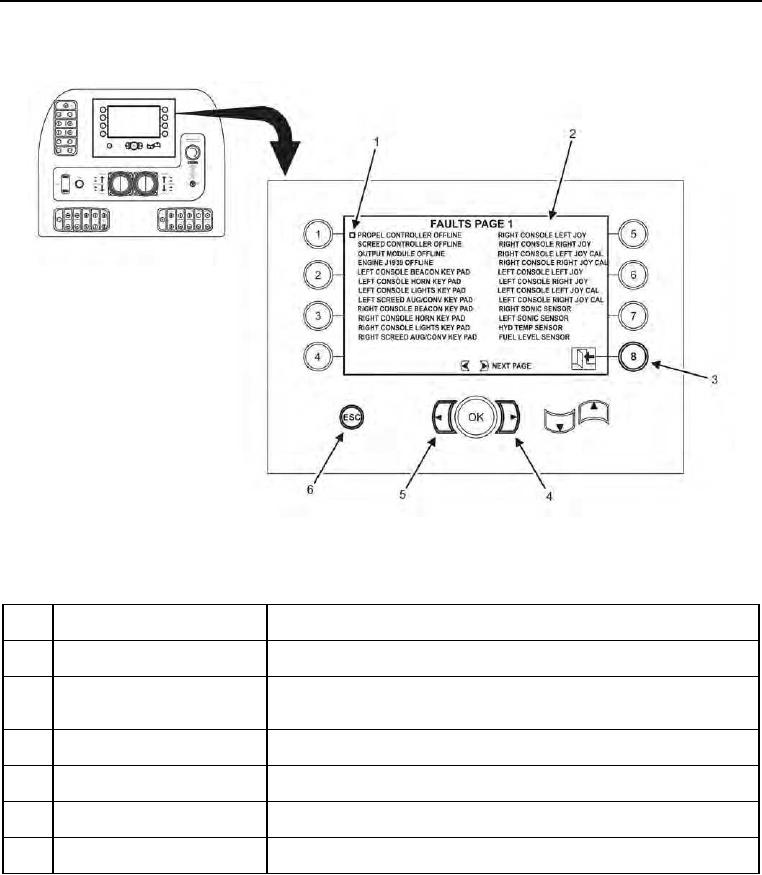
TM 5-3895-385-10
0004
Fault Screen 1, 2, or 3
Figure 16. Fault Screen 1, 2, or 3.
Table 16. Fault Screen Buttons and Indicators.
KEY
CONTROL/INDICATOR
FUNCTION
1
Fault Indicator
Red box next to fault description indicates an active fault.
2
Fault Description
Description of possible fault. These are active faults only with the
presence of a red box next to the description (fault indicator).
3
Exit Screen Button 8
Pressing button will return to pavers screen.
4
Next Page Right Button
Pressing button will advance to next fault screen page.
5
Previous Page Left Button
Pressing button will return to previous fault screen page.
6
ESC Button
Pressing button will return to pavers screen.

