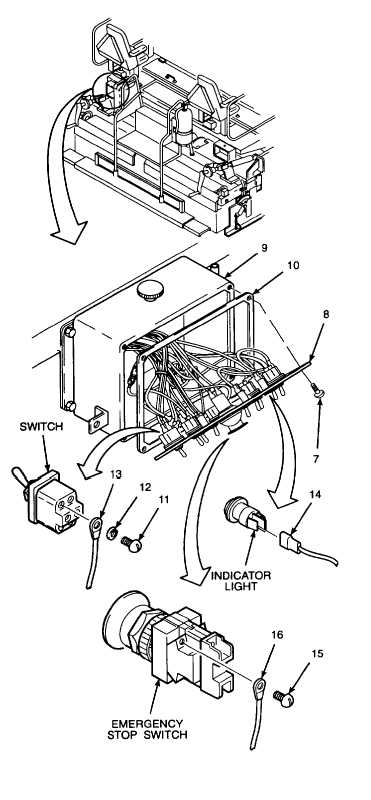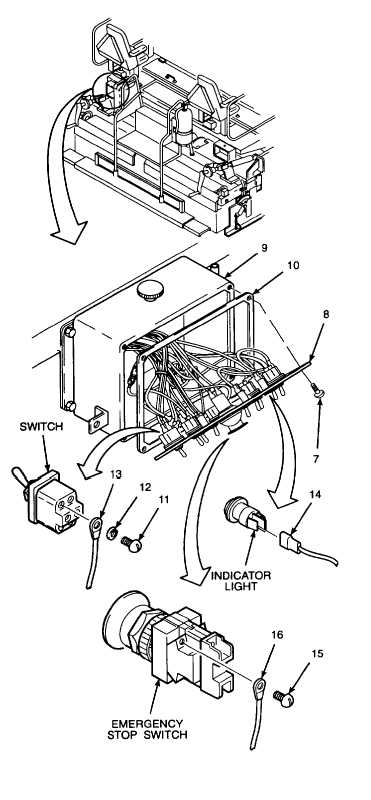TM 5-3895-373-20
A.
REMOVE - Continued.
3.
REMOVE SCREED CONTROL PANEL,
PANEL SEAL, AND SCREED CONTROL
PANEL COMPONENTS.
a.
Remove button head cap screws (7) and
pull screed control panel (8) far enough
from screed control box (9) to access
panel seal (10).
b.
Remove panel seal (10). Discard foam
rubber panel seal.
c.
Remove tie wraps as needed.
NOTE
Ensure wires are tagged as needed
for reassembly. Screed control panel
functions will be affected by incorrect
wiring installation.
d.
Tag wires for reassembly.
e.
Remove terminal screws (11) and
lockwashers (12). Discard lockwashers.
f.
Remove ring terminals (13) from switches.
g.
Pull electrical contacts (14) from indicator
lights.
h.
Remove terminal screws (15) from
emergency stop switch.
i.
Remove ring terminals (16) from
emergency stop switch.
GO TO NEXT PAGE
15-5